View your Google Analytics reports (Monster Insights)

Learn how to install and setup Monster Insights for Google Analytics
Install and setup Monster Insights for Google Analytics
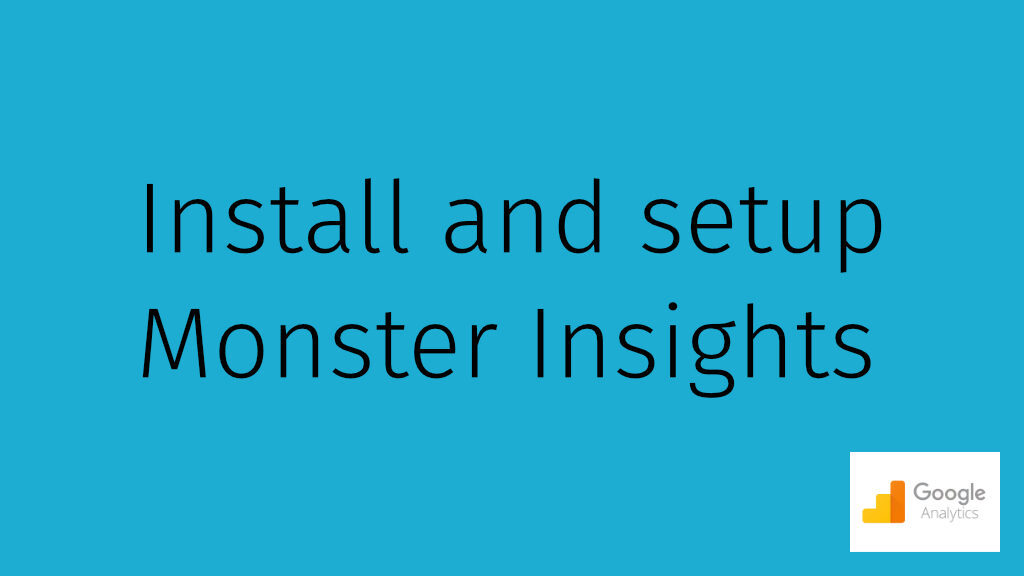
Learn how to install and setup Monster Insights for Google Analytics
Create a Google Cloud Project & get the API Key
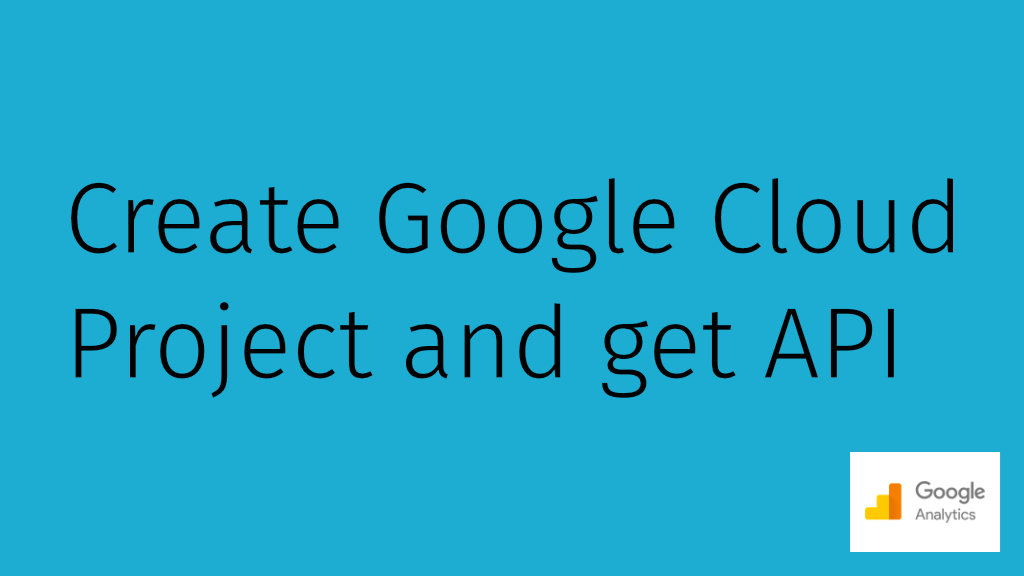
I want to track website data, how do I create a new Google Cloud Platform project and get the API keys? Create a new project | Create an API for a new project | Copy an existing API Create a new Google Cloud Project Navigate to https://console.cloud.google.com/ If you are presented with the Welcome screen […]
How do I get a Site Key and Secret Key for Google reCAPTCHA?
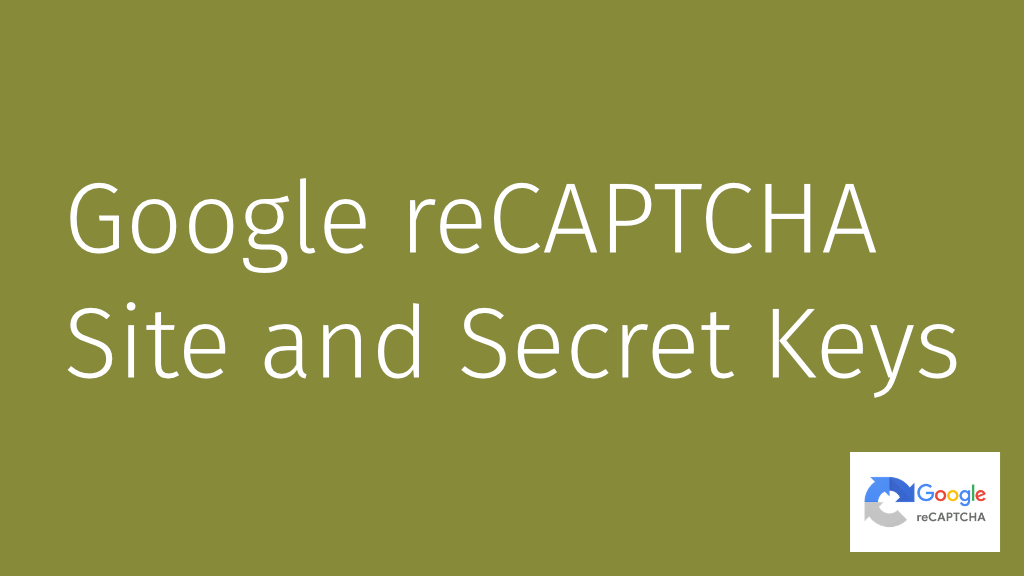
How do I get a Site Key and Secret Key for Google reCAPTCHA? Generate new keys | Retrieve existing keys A great way to stop spam comments is to install a reCAPTCHA plugin or add a reCAPTCHA field to your comment form. In order to do this you’ll need to obtain your reCAPTCHA Site […]
Add a notification, announcement or cookie notice to your WordPress site
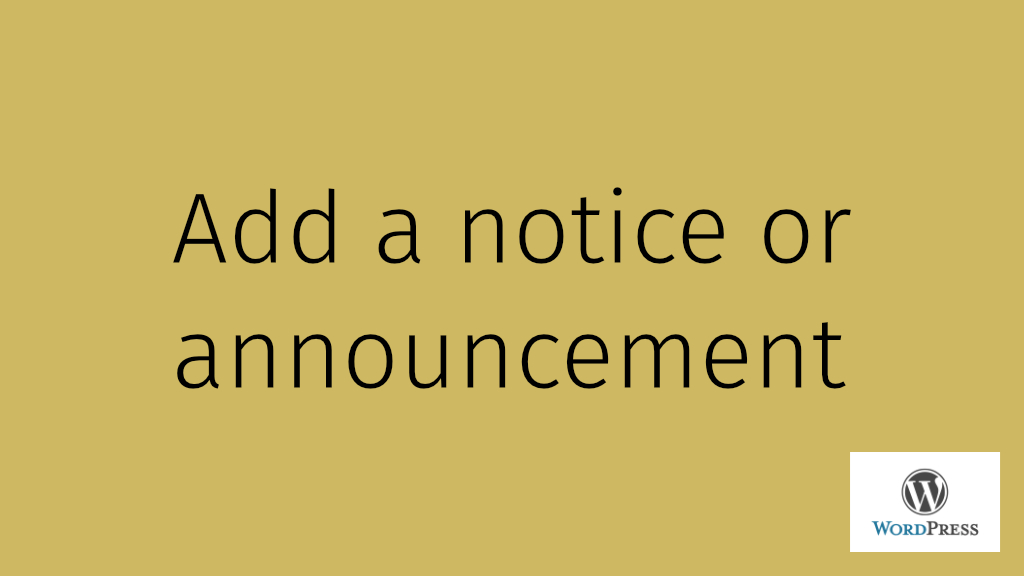
How do I place a notice or announcement on my WordPress site? Install Foobar | Create an announcement | Remove an announcement We recommend using Notification Bar, Announcement and Cookie Notice WordPress Plugin – FooBar by FooPlugins. Install FooBar Log in to your website. Go to Plugins > Add New. Search for FooBar. […]
Fix wrong or no post image on Facebook
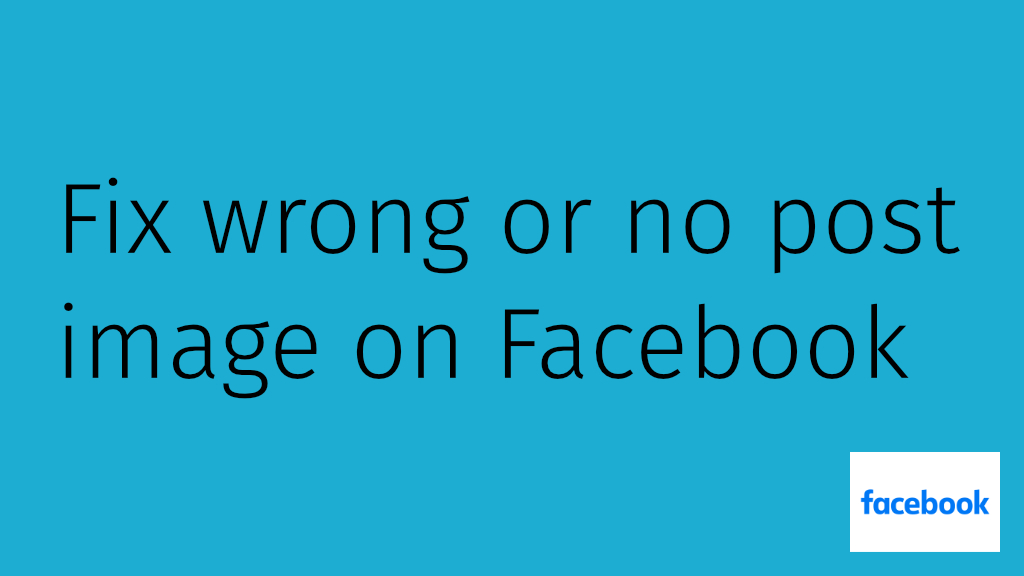
Question Why doesn’t Facebook show the featured image for my new post? Answer The problem Here’s a scenario you may be familiar with. You’ve created a new blog post, you’ve got everything covered: content, meta tags, seo, internal links, external links, the perfect call to action and a killer featured image. You head over to […]
Help services find your new content
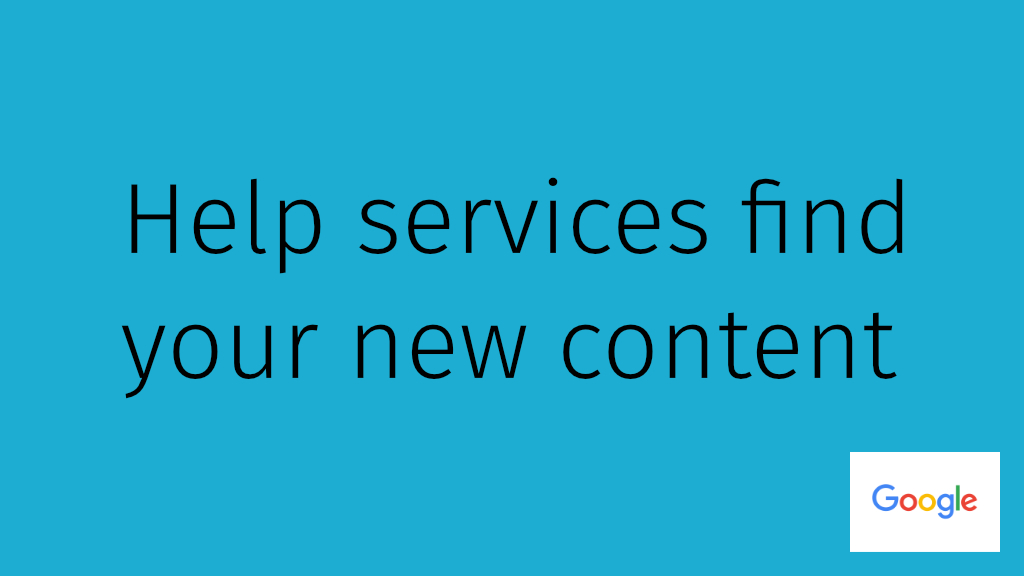
How do I tell search engines and other online services about my new posts, products and pages?
Offer a store-wide discount in WooCommerce
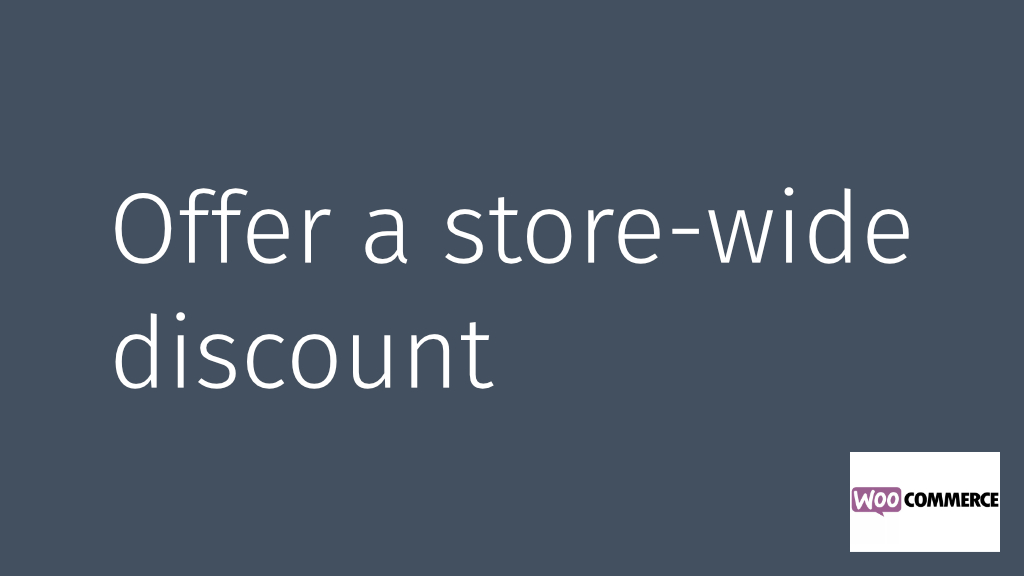
Question How do I setup a sale or offer a store-wide discount in WooCommerce? Answer We recommend using Discount Rules for WooCommerce by Flycart Technologies LLP. To install Discount Rules for WooCommerce Log in to your website. Go to Plugins > Add New. Search for Discount Rules for WooCommerce. Click Install Now and once the […]
Send a customer a message about an order
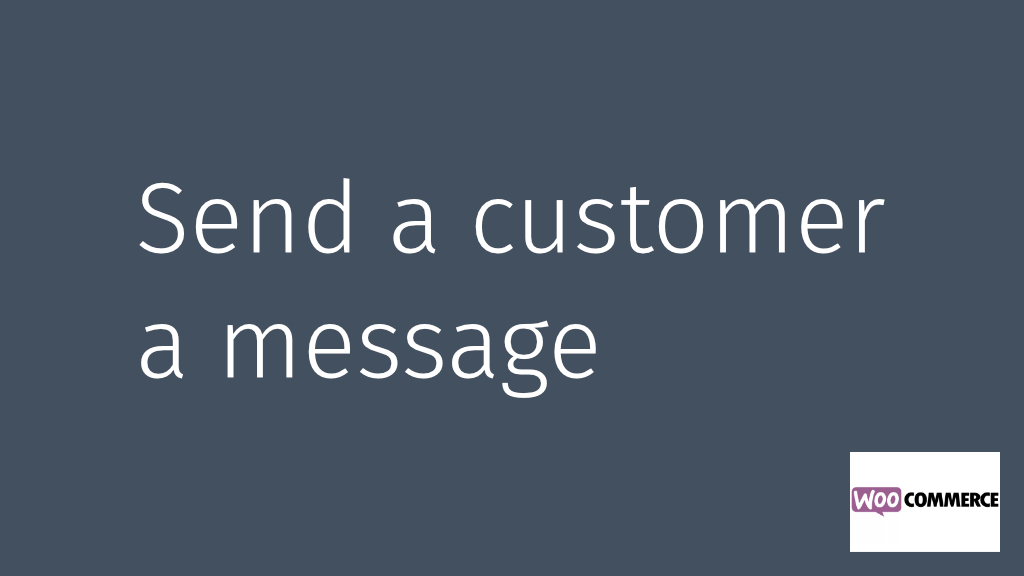
Question How do I send a customer a message about their order? Answer 1. Log in to your website. 2. Go to WooCommerce > Orders. 3. Open the order you want to send an update for. 4. Expand Order notes. 5. In the Add note text box, enter the message you would like to send […]
Change the status of a WooCommerce order
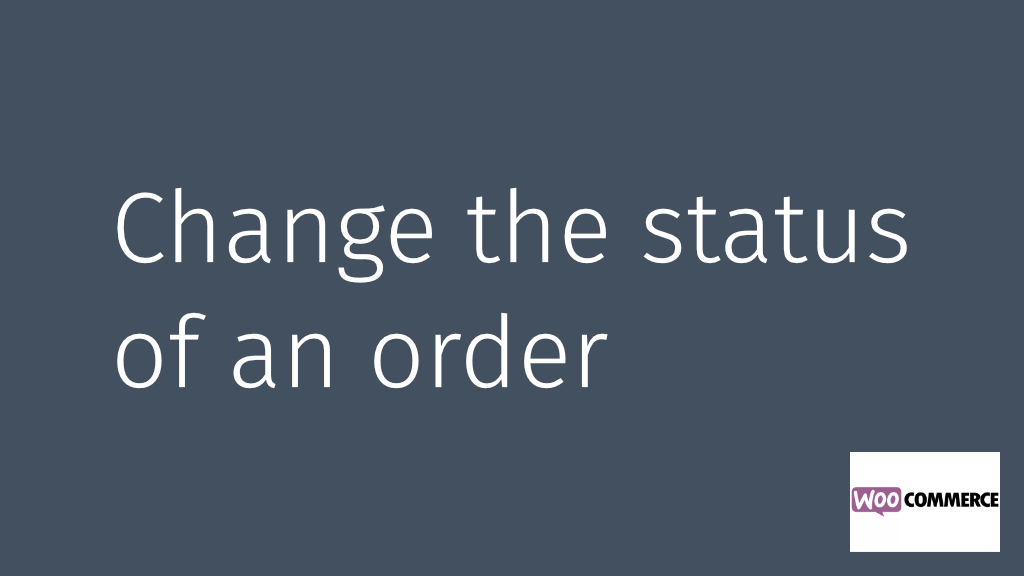
Question How do I change the status of a customer’s order in WooCommerce? Answer 1. Log in to your website with your Admin credentials. 2. Click the Status drop-down list and select the desired status. 3. Click Update. 4. The customer will receive an email to advise them them of the new status of their […]
