Offer a store-wide discount in WooCommerce
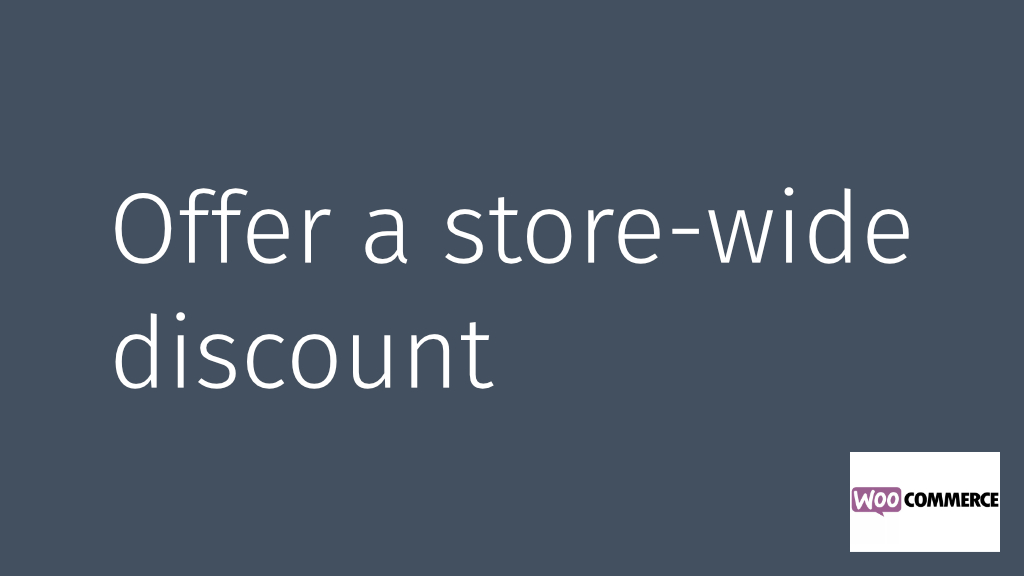
Question How do I setup a sale or offer a store-wide discount in WooCommerce? Answer We recommend using Discount Rules for WooCommerce by Flycart Technologies LLP. To install Discount Rules for WooCommerce Log in to your website. Go to Plugins > Add New. Search for Discount Rules for WooCommerce. Click Install Now and once the […]
Send a customer a message about an order
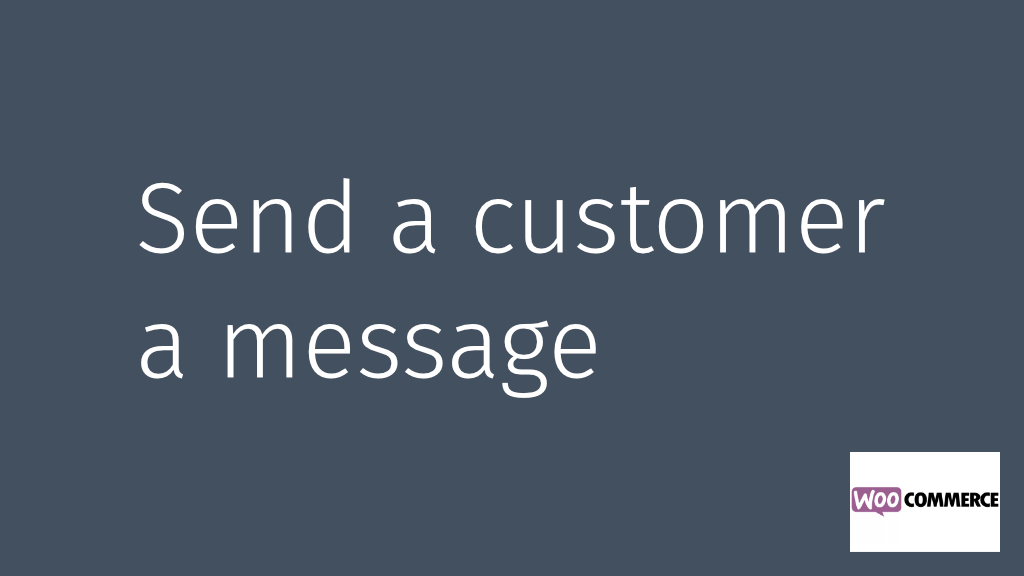
Question How do I send a customer a message about their order? Answer 1. Log in to your website. 2. Go to WooCommerce > Orders. 3. Open the order you want to send an update for. 4. Expand Order notes. 5. In the Add note text box, enter the message you would like to send […]
Change the status of a WooCommerce order
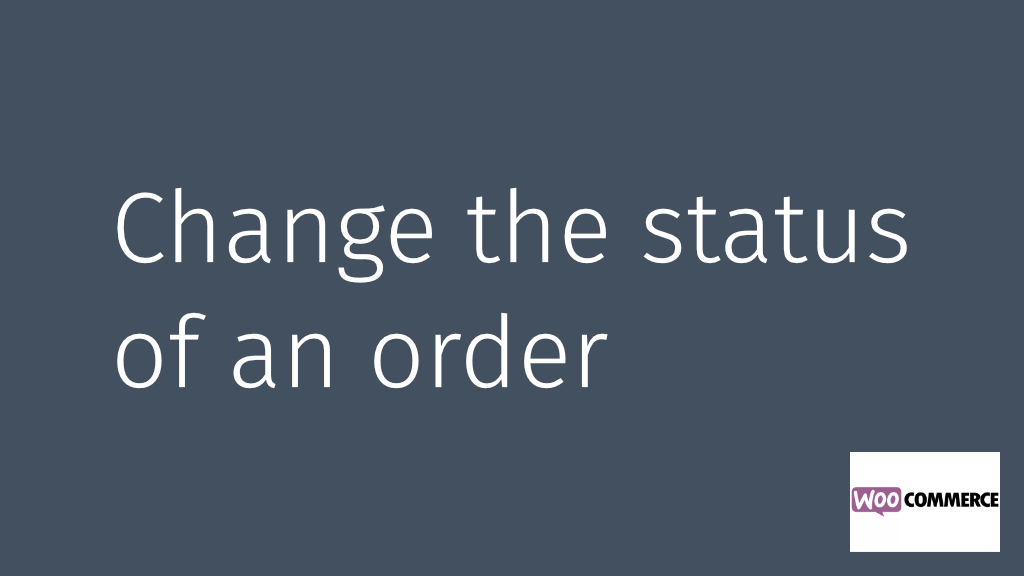
Question How do I change the status of a customer’s order in WooCommerce? Answer 1. Log in to your website with your Admin credentials. 2. Click the Status drop-down list and select the desired status. 3. Click Update. 4. The customer will receive an email to advise them them of the new status of their […]
